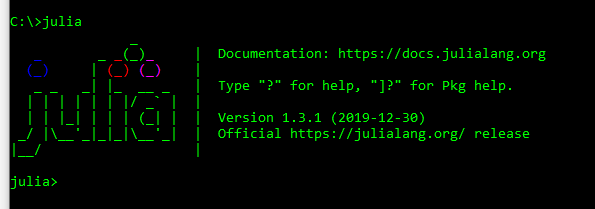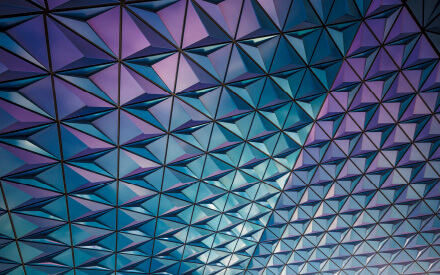Python variable length arguments
Ever wondered what these *varargs or *kwargs in python functions parameter mean? Let me explain! varargs varargs is short for variable arguments. It is declared like this: def print_person_varargs(name, *vargs): pass You can pass as many arguments as you like. In this case we pass two after the first positional argument ‘name:’ print_person_varargs(“Jörn”, 40, “Emskirchen”)…