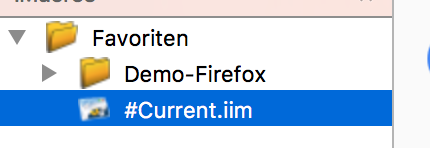Bill Gates once said: “I choose a lazy person to do a hard job. Because a lazy person will find an easy way to do it.”
Sometimes being such a lazy person I’ve discovered a couple of years ago a neat little browser plug in which let’s you automate your browser. It’s called iMacros and is available for Firefox and Chrome.
After the installation you get an icon in your toolbar:

When You click this icon the iMacros sidebar opens and you find a bunch of demo scripts:
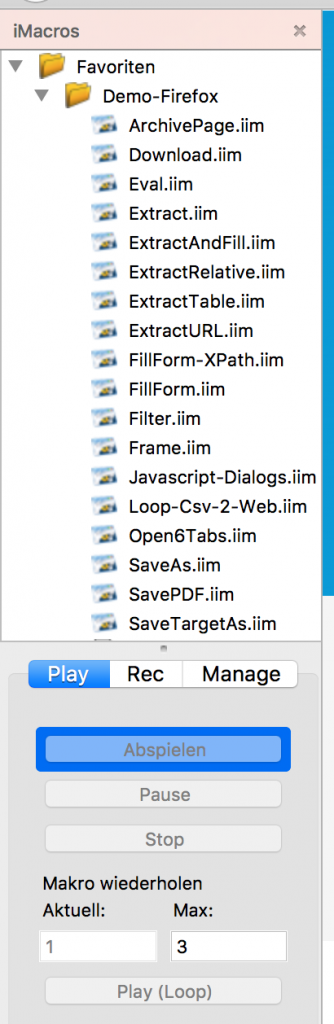
Table of Contents
Capture and Replay
If You use iMacros for the first time you should definitely start with the record and playback option:
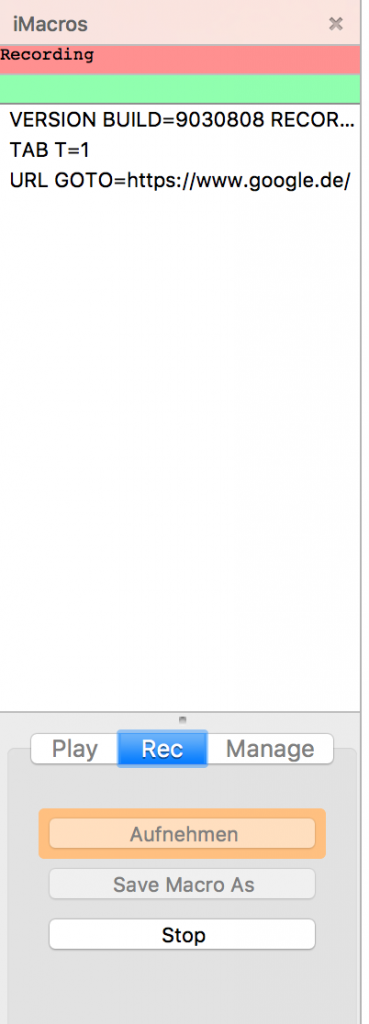
If You hit the record button iMacros is going to capture every mouse click and keystroke. If you hit stop it will save it to the #Current.iim file.
Macro Language
After you captured your interaction with the browser you can manually alter the script. This is what iMacros saved when we entered something into the google search bar:
URL GOTO=https://www.google.de/ TAG POS=1 TYPE=INPUT:TEXT FORM=ID:tsf ATTR=ID:lst-ib CONTENT=creatronix TAG POS=1 TYPE=BUTTON FORM=ID:tsf ATTR=ID:_fZl
The syntax is pretty easy, iMacros tries to figure out which is the best identifier for a web element. In this example it uses ATTR=ID:lst-ib to identify the input field and ATTR=ID:_fZl for the Search Button.
Real world example
One task where this plug in came in handy was adding a bunch of colleagues to a newly created mailing group. For this example you need to have all names in a text file, which you can access with:
SET !DATASOURCE colleagues.csv 'Name of the file
SET !LOOP 1 'which line you want to start from
SET !DATASOURCE_LINE {{!LOOP}}
TAG POS=1 TYPE=INPUT:TEXT FORM=ID:demo ATTR=NAME:fname CONTENT={{!COL1}
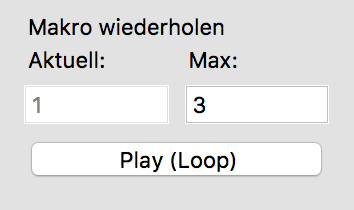
You can repeat the macro with the Play Loop function. If you have 15 people in your list you can set Max to 15 and hit play. You can select the playback speed in the settings menu so that you are able to watch your script in slowly in action. When it works flawlessly You can crank up the speed to get the job done.
Bottom Line
Over the years iMacros saved me a lot of manual labor. Every time I have to do some annoying copy and paste job in the browser, I try to figure out if there is a way with iMacros. Its syntax is quite comprehendible so adapting scripts to new situations is very easy.
On drawback: you have no if-else statements so if you loop, the flow has to be straight forward.
When I want to do more heavy lifting and permanently integrate some scripts into my workflow I use Greasemonkey, but that’s a different story for the next time. Stay tuned!