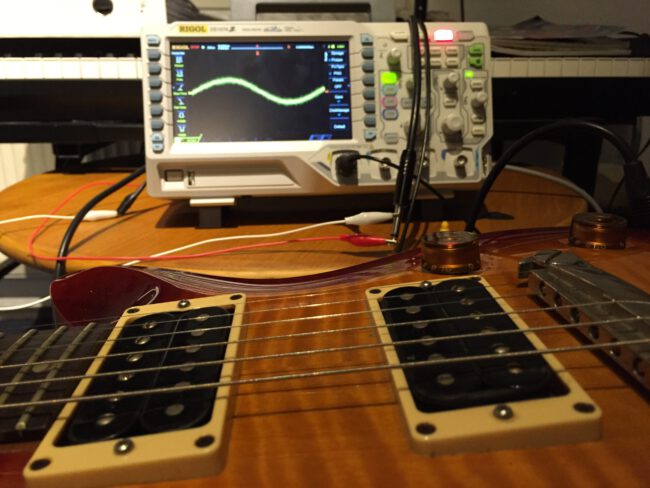Kotlinx Datetime
Dependency Add the following to your dependencies implementation(org.jetbrains.kotlinx:kotlinx-datetime:0.2.0) Usage import kotlinx.datetime.* val today = Clock.System.todayAt(TimeZone.currentSystemDefault()) If you target Android devices running below API 26, you need to use Android Gradle plugin 4.0 or newer and enable core library desugaring. https://github.com/Kotlin/kotlinx-datetime