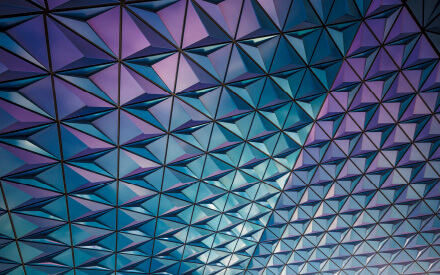Classes in Kotlin – Part 2
In Part 1 we dealt with the simplest form of initialization with the primary constructor: class Planet( val diameter: Int, val distanceToSun: Double, val mass: Double ) But wait: there is more: Init block The primary constructor cannot contain any code so init block for the rescue: class Planet( val diameter: Int, val distanceToSun: Double,…