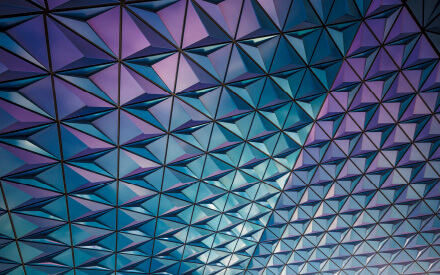Android Spinner
Spinner spinner = findViewById(R.id.currency_spinner); // Create an ArrayAdapter using the String array and a spinner layout ArrayAdapter<CharSequence> adapter = ArrayAdapter.createFromResource(this, R.array.spinner_values, R.layout.spinner_item); // Specify the layout to use when the list of choices appears adapter.setDropDownViewResource(R.layout.spinner_dropdown_item); // Apply the adapter to the spinner spinner.setAdapter(adapter); spinner.setOnItemSelectedListener(new OnItemSelectedListener() { @Override public void onItemSelected(AdapterView<?> parent, View view, int position,…