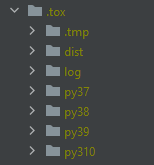Table of Contents
Motivation
When writing Python packages you often have to assure that the packages can be used on different platforms and Python versions
e.g. the package must work under Python 3.8 on Linux as well as with Python 3.9 on Windows.
But how do you test all those supported OS and version combinations?
Enter tox
History
tox was first released in October 2018, first stable version 0.5 came out in 2010.
Today we have the 3.25 and tox 4 is in the making.
Installation
pip install tox
Setup & Usage
At a bare minimum you need a tox.ini file in your project’s root directory with the follwing content:
[tox] envlist = py38, py39 [testenv] deps = pytest commands = pytest
To run tox you just type in
tox
and Bob’s your uncle
How does it work?
tox will now do the following things automagically for you
- Build the package (Make an sdist distribution by invoking python setup.py sdist)
- For each listed environment (in this example Python 3.8 and 3.9)
- Create the environment with venv
- Install the package
- Install additional dependencies
- Run the commands
tox will create a .tox directory in your project
More configuration
Running on multiple OS
[tox]
envlist = {win32, linux}-{py38, py39}
[testenv]
platform = win32
deps = -r ./requirements-dev.txt
commands = coverage run -m pytest --junit-xml=reports/test_report-{envname}.xml
[testenv:linux-py38]
platform = linux|linux2
[testenv:linux-py39]
platform = linux|linux2
tox has a neat syntax to create a matrix of OS and Python versions
{win32, linux}-{py38, py39} will result in the following environments
win32-py38
win32-py39
linux-py38
linux-py39
Building wheels
If you are interested in testing the creation of wheels as well you can use a plugin like
https://pypi.org/project/tox-wheel/
or call python setup.py bdist_wheel directly in the commands section
Python 3.10
[tox] envlist = py37, py38, py39, py310
Multiple dependencies
If your tox builds rely on more dependencies you have to list them like this:
[testenv]
deps = pytest
pyhamcrest
But to avoid duplication you should use the dependencies from your requirements file
[testenv] deps = -r ./requirements-dev.txt
Testing Coverage
When you add coverage and pytest-cov to your requirements you can generate test coverage
[testenv]
deps = -r ./requirements-dev.txt
commands = coverage run -m pytest --junit-xml=reports/test_report-{envname}.xml
Pitfalls
WARNING: could not copy distfile to D:\.tox\distshare
drive not mounted