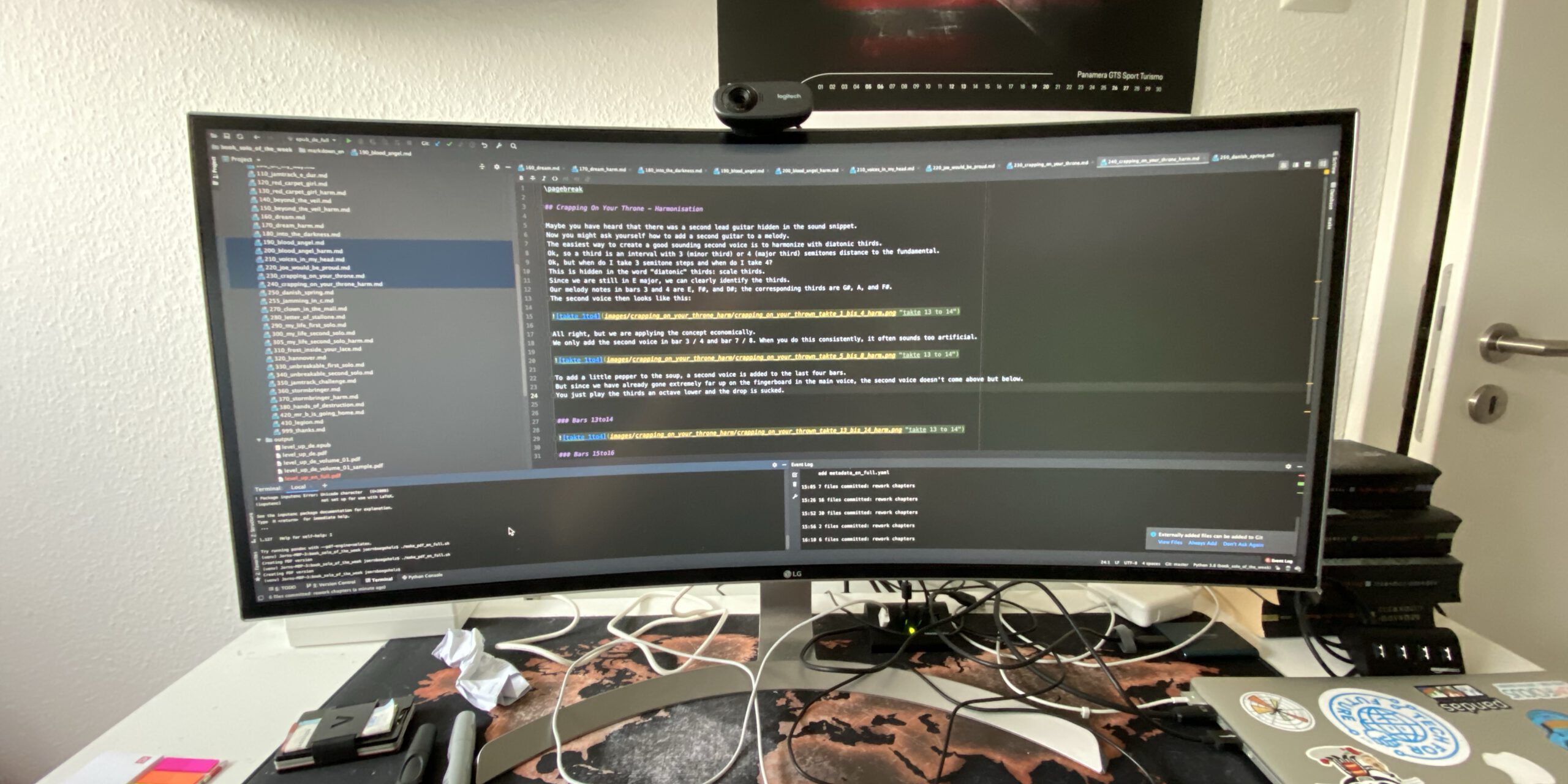Many software developers use a multi monitor setup with two or three screens at 24 inches or more. Some folks like video editors even use giant curved screens with more than 34 inches. Thus it sometimes can become painful to find your mouse pointer on such big screen estate.
On Windows 10 you can change the mouse settings to show an animated circle around your mouse pointer when you hit the CTRL key.
To enable this setting
- Go to control panel
- Search for “Change mouse settings”
- Open the tab “Pointer Options”
- Activate the checkbox “Show location of pointer when I press the CTRL key”.
Voilá!