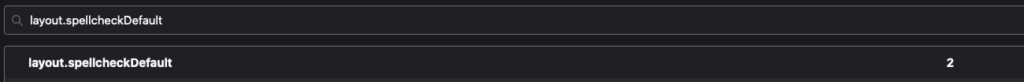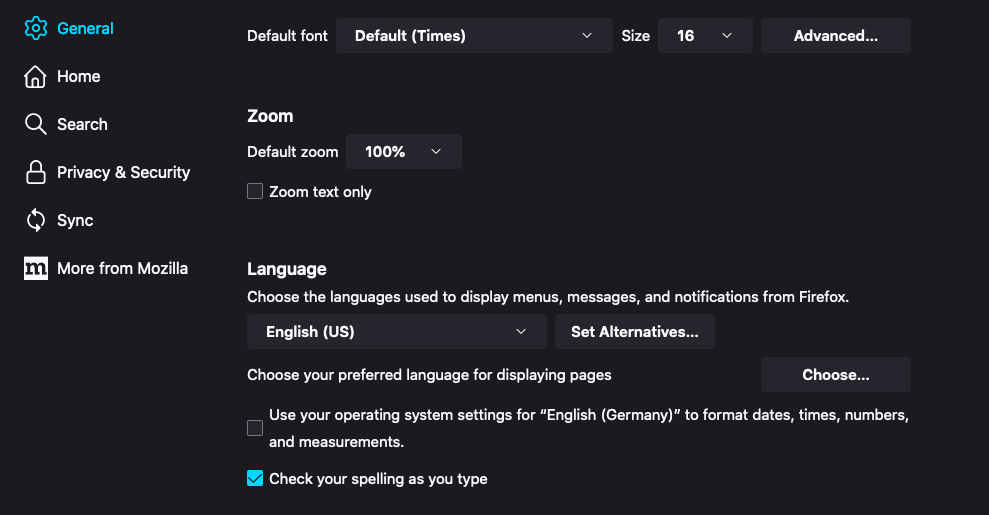Table of Contents
Motivation
Good writing is key for a software developer as I stated in Writing as a complementary skill for your SW engineering career
So when you are writing a lot of texts in the browser e.g. in a wiki or an issue tracker you definitely want a spellchecker enabled.
For some reasons Firefox distinguishes between multi line checking and single line spell checking.
In your daily life you want to have both, so let’s enable it.
Prerequisites
Dictionary
To be able to use the spell checking functionality you need to install a dictionary from
https://addons.mozilla.org/en-US/firefox/language-tools/
e.g. https://addons.mozilla.org/en-US/firefox/addon/german-dictionary-de_de-for-sp/ for German
Caveat: You need a dictionary not a language pack!
Enable spell checking
Go to Settings -> General and enable “Check your spelling as you type”
Let’s enable checking for single-line controls
In Firefox You can do enable Spellchecking for Single Line Fields via a config value.
- Type “about:config” into navigation bar
- Accept the “I will be careful” reminder
- Search for “layout.spellcheckDefault”
- Double click on entry
- Set value to 2
This will enable the spellchecker for multi-line controls and single-line controls.