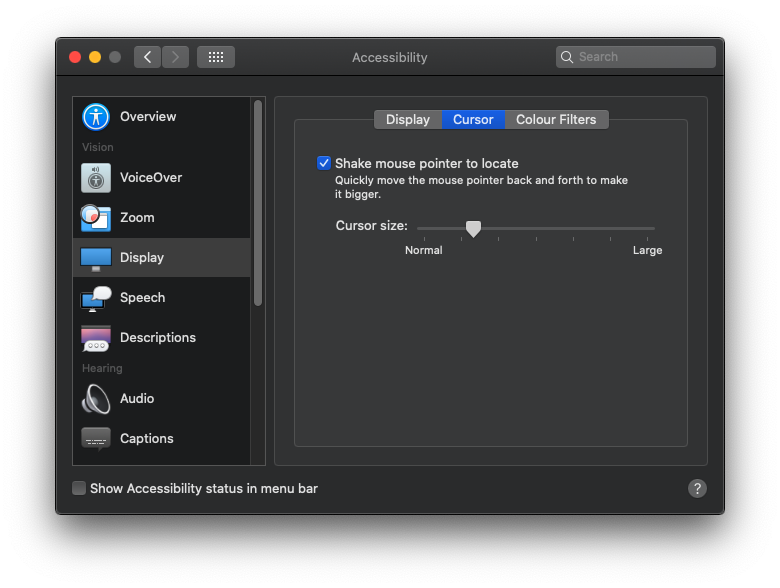Motivation
Many software developers use a multi monitor setup with two or three screens at 24 inches or more. Some folks like videoeditors even use giant curved screens with more than 34 inches.
Thus it sometimes can become painful to find your mouse pointer on such big screen estate.
But macOS got you covered.
Settings
- Go to System Preferences -> Accessibility -> Display -> Cursor
- Activate check box “Shake mouse pointer to locate”
Now the mouse pointer increases in size when you wiggle the mouse