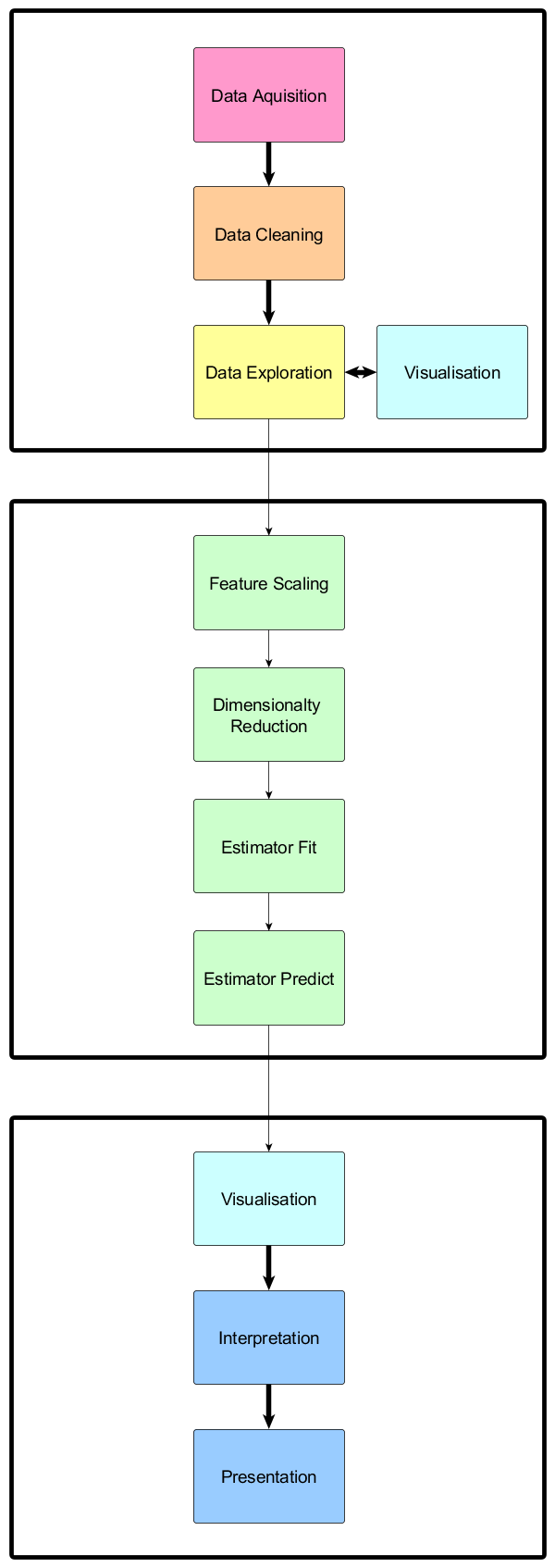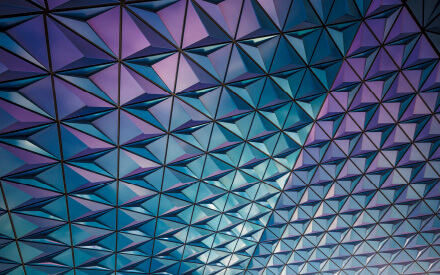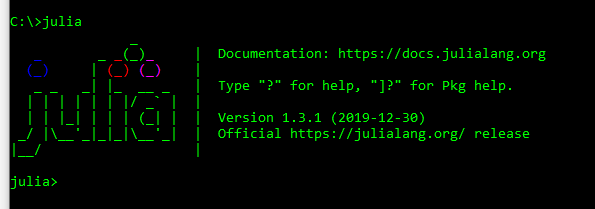pytest Tutorial – Part 2
In my last article pytest Tutorial Part 1 I showed some basic concepts of testing with pytest. Here are two additional concepts Parameterize Test parameterization follows the concept of DRY – Don’t repeat yourself Instead of writing a new testcase for every different value you annotate your test function and handover the different values. The…