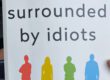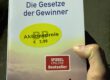In this article I want to give you a short overview of my book writing process which I use in my current project “Level Up!”
Table of Contents
Content Overview
For planning purposes I use Google Docs. Everything is tracked in a spreadsheet. I use task based planning.
I’m aware that making a backing track usually needs more effort than exporting the tracks or generating QR codes, but this high level overview works for me.
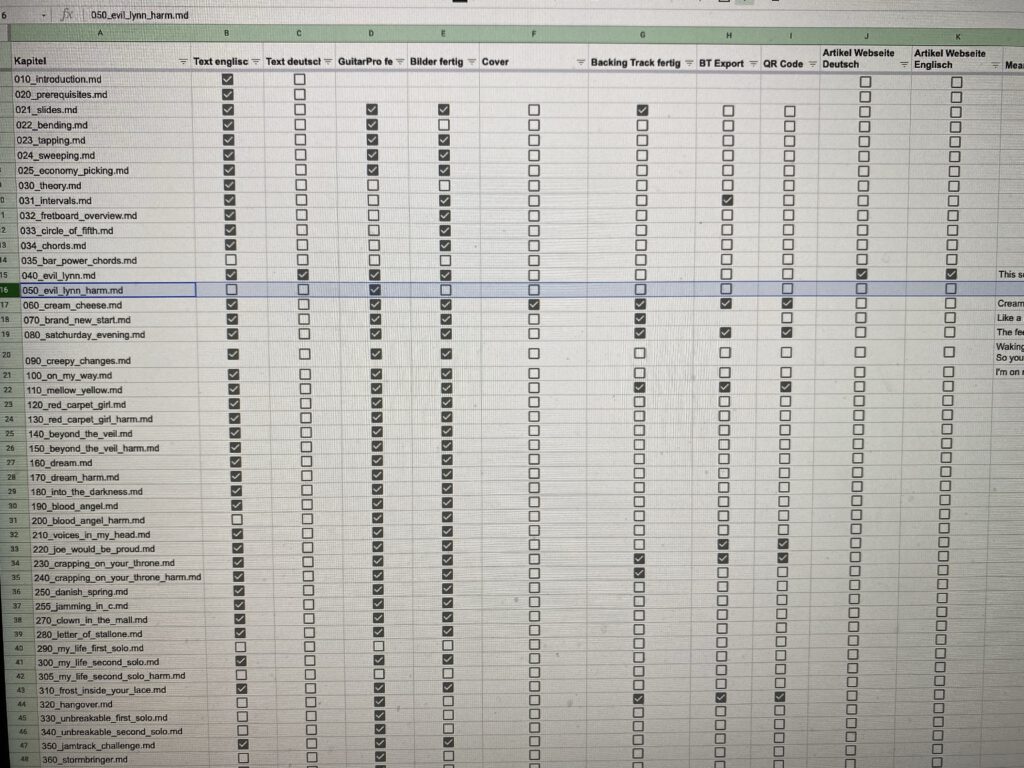
Percentage of Completion
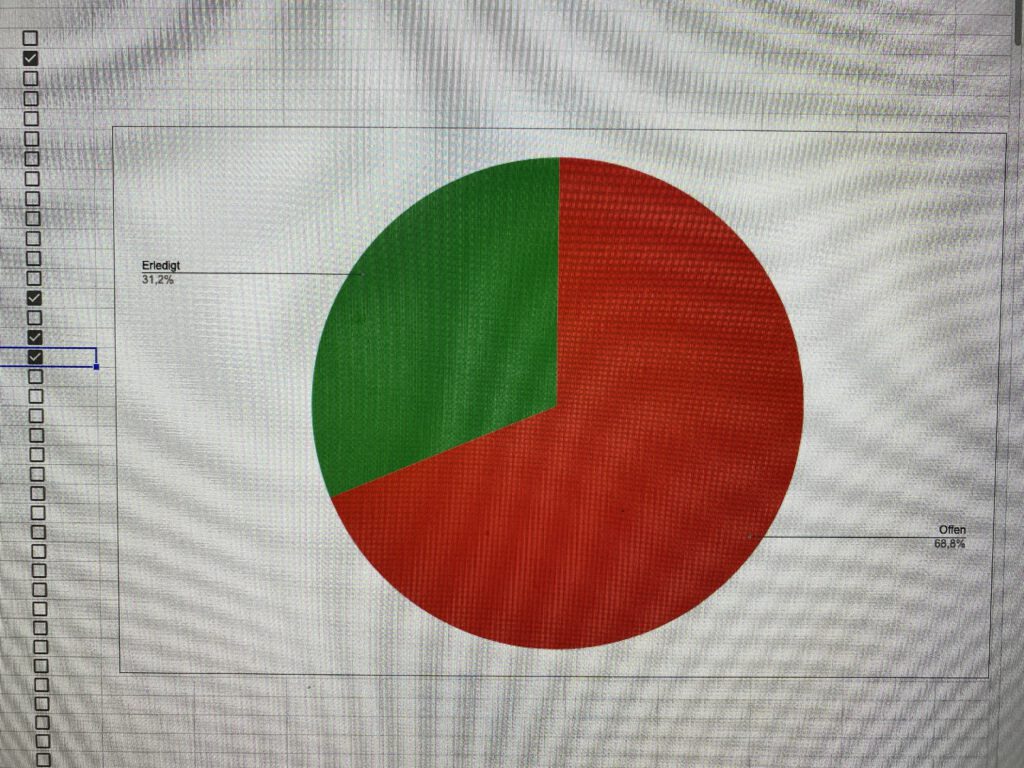
A pie chart shows the ratio between open and finished tasks.
To calculate the number of tasks in a row, we count the checkboxes per column which is done with the formula:
=COUNTIF(B2:B57; FALSE) + COUNTIF(B2:B57; TRUE)
The finished tasks are counted with:
=COUNTIF(B2:B57; TRUE)
Open tasks are “all tasks – finished tasks”
Then we sum up the open and finished rows to get the data for the pie chart.
Writing in markdown
markdown is a good choice if you want to focus on writing the content. It gives my texts enough structure (headlines 1 – 4) without distracting me to much.
# H1 Headline
## H2 Headline
### H3 Headline
### Lists
#### Unordered Lists
* list item 1
* list item 2
* list item 3
### Text styling
**Bold text**
_Italic text_
~~strikethrough text~~
one line code
```python
import math
print(math.pi)
```
Tables can be inserted in HTML
Converting with pandoc
Pandoc is great to convert any kind of text to other formats like PDF, HTML or Word (.docx)
The basic conversion looks like this:
pandoc metadata_de.yaml -o ./level_up_de.pdf --from markdown -V lang=de-DE level_up_de.md
Due to the fact that I have one file for each chapter and generate multiple formats it gets a bit more complicted than this. You can read about the details in my bash tutorial