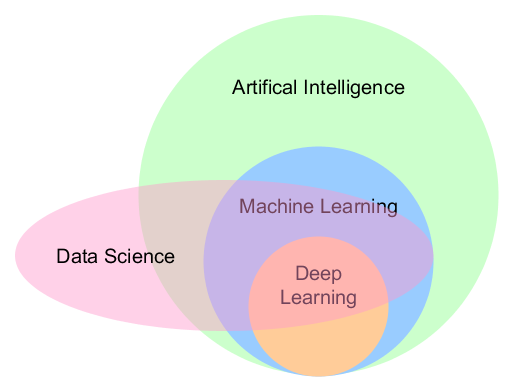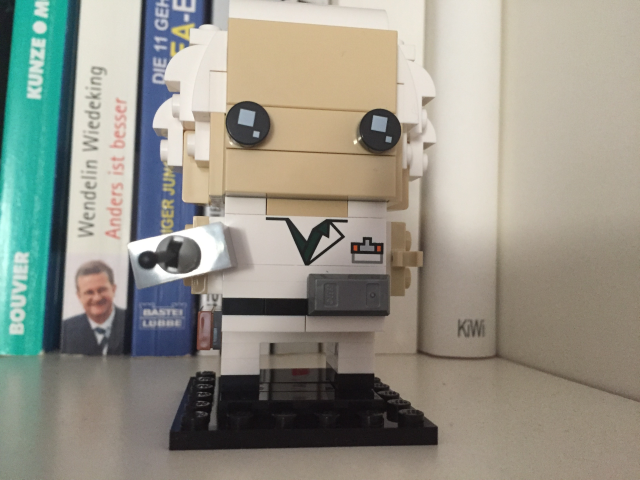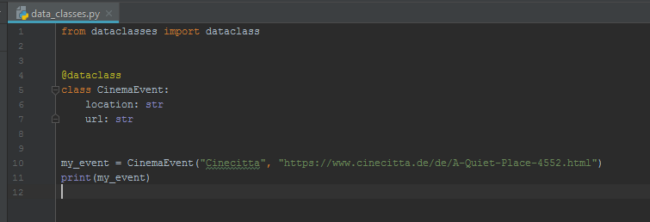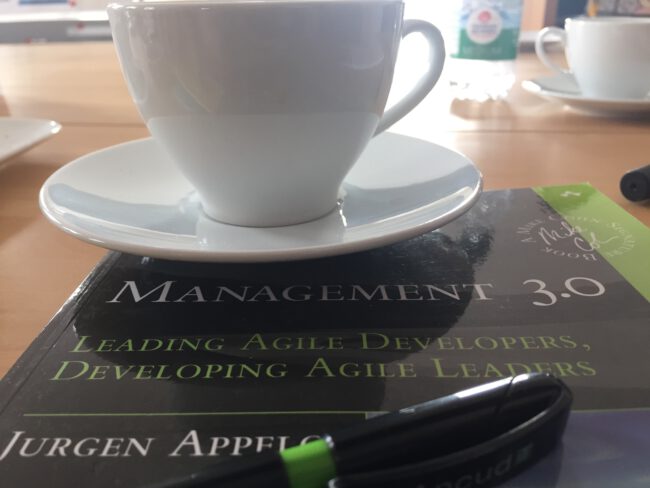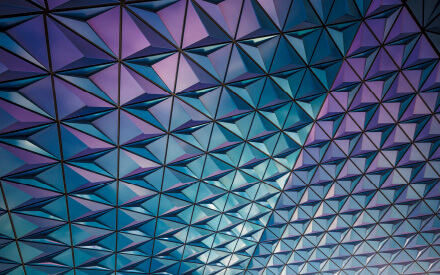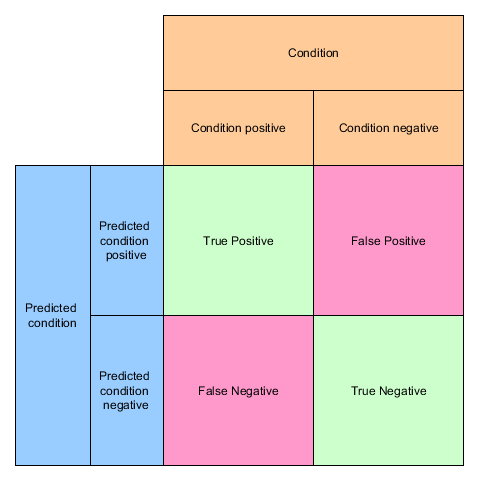Creating a Curriculum Vitae with Jupyter, Pandas and Matplotlib
Applying for a data scientist job offer? Tired of writing the same old curriculum vitae? Why not showing your data visualization skills directly in your application? Generate Data Instead of pressing your data about education, employment and skills in a word-like document, put it in tables instead. E.g. use open office to create and edit…