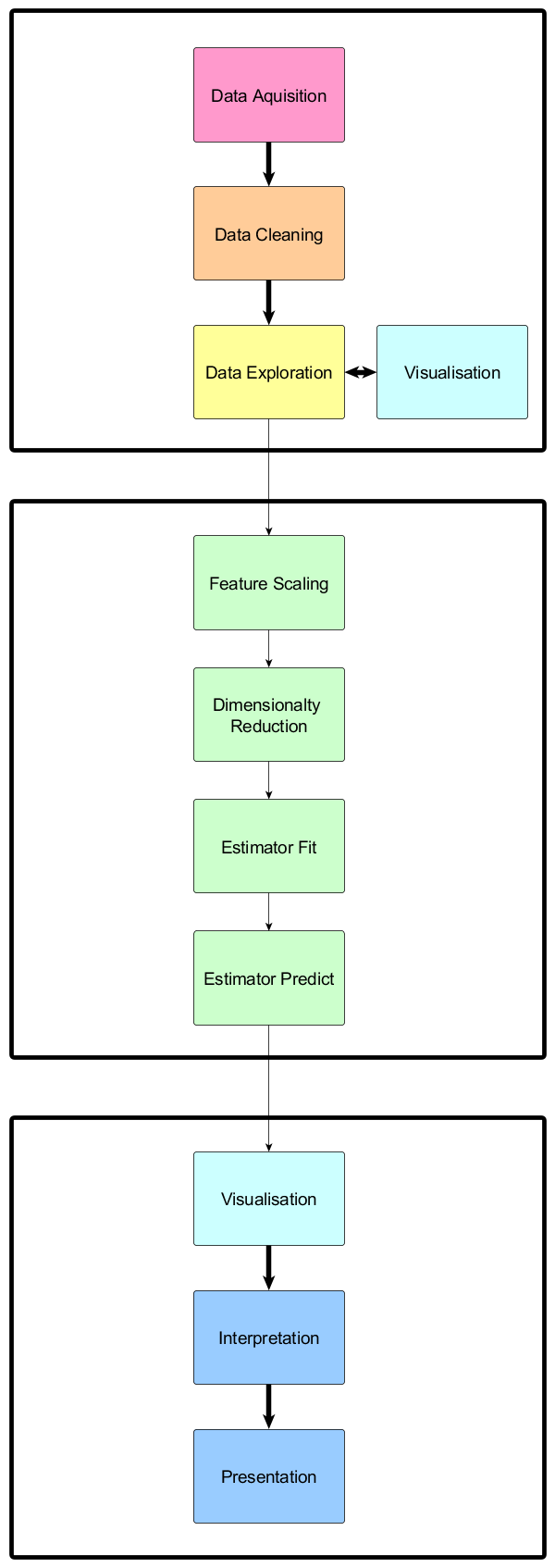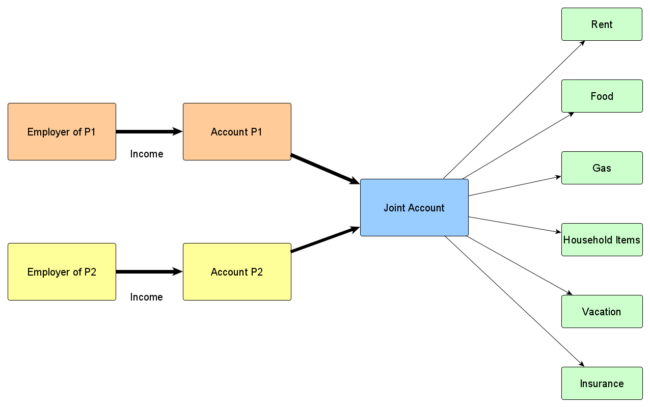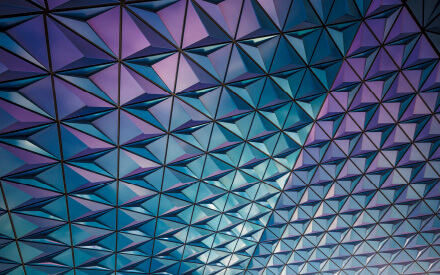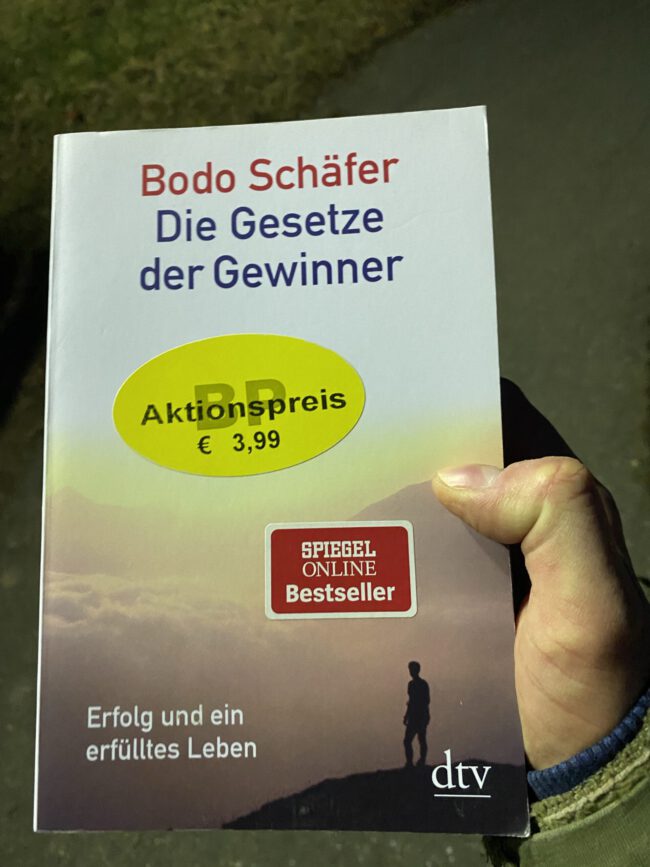Manifest <uses-permission android:name=”android.permission.ACCESS_FINE_LOCATION” /> Activity public static final int REQUEST_CODE = 123; LocationManager mLocationManager; LocationListener mLocationListener; @Override protected void onResume(){ super.onResume(); getCurrentLocation(); } private void getCurrentLocation() { Log.d(“Clima”, “getWeatherForCurrentLocation”); mLocationManager = (LocationManager) getSystemService(Context.LOCATION_SERVICE); mLocationListener = new LocationListener() { @Override public void onLocationChanged(Location location) { Log.d(“Clima”, “onLocationChanged”); String longitude = String.valueOf(location.getLongitude()); String latitude = String.valueOf(location.getLatitude());…