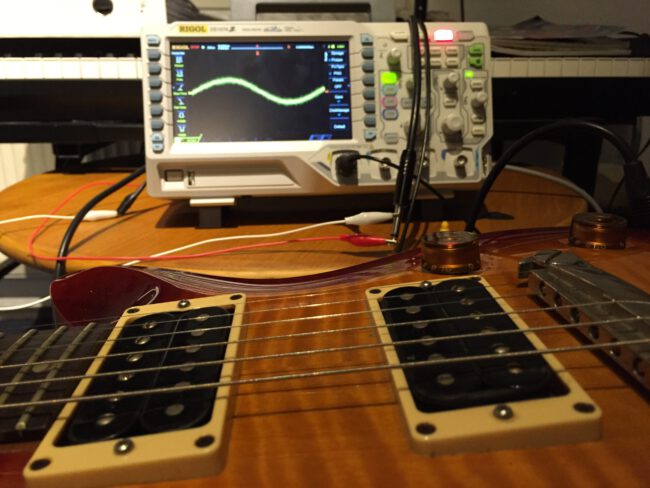Passing data between fragments using SafeArgs
App Gradle plugins { id ‘androidx.navigation.safeargs.kotlin Project Gradle dependencies { classpath “androidx.navigation:navigation-safe-args-gradle-plugin:2.3.5″ nav_graph.xml <fragment> <action android:id=”@+id/action_SecondFragment_to_FirstFragment” app:destination=”@id/FirstFragment” /> <argument android:name=”myArg” app:argType=”integer” /> FirstFragment import com.example.codelabsfirstappwithkotlin.databinding.FragmentFirstBinding val action = FirstFragmentDirections.actionFirstFragmentToSecondFragment(currentCount) findNavController().navigate(action) SecondFragment import androidx.navigation.fragment.navArgs val args: SecondFragmentArgs by navArgs() val count = args.myArg