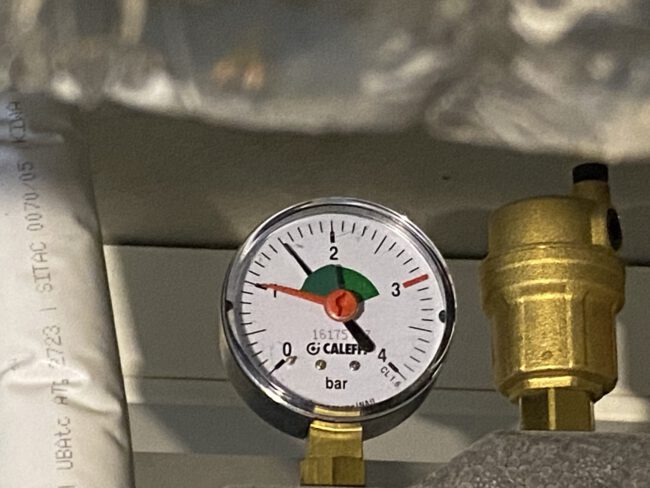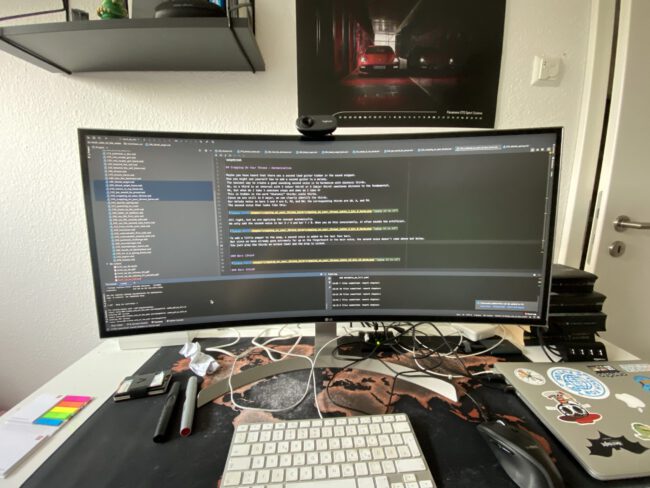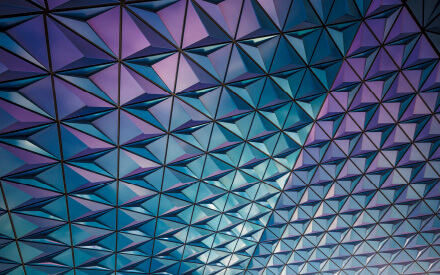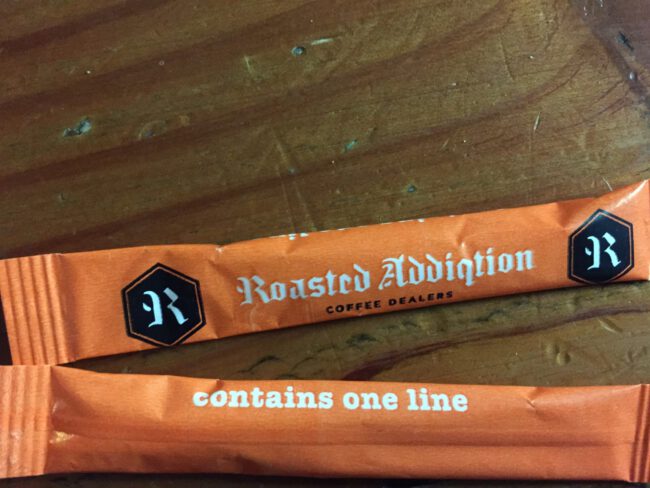Why you should use PyHamcrest in testing
Motivation I’ve written about Software Testing Concepts in general and also about pytest in particular. Now I want to introduce you to a nice little add-on which makes your testing -hopefully- easier. Hamcrest Hamcrest is around for a couple of years. I’ve used it together with JUnit back in the days. It had a bit…